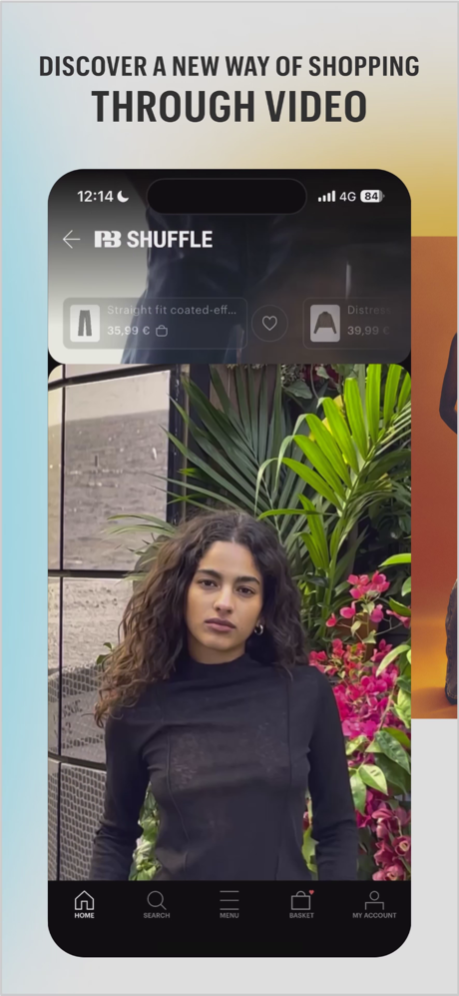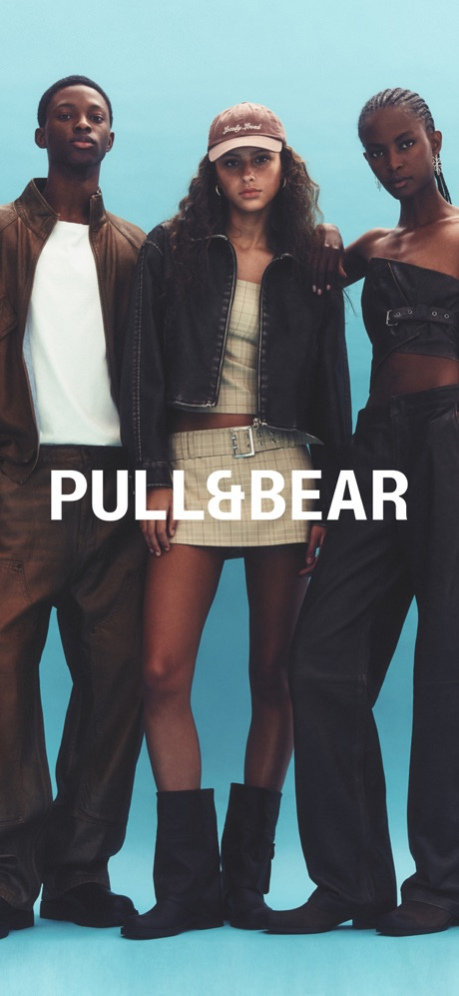Version History
Here you can find the changelog of PULL&BEAR since it was posted on our website on 2016-09-25.
The latest version is 11.3.0 and it was updated on soft112.com on 19 April, 2024.
See below the changes in each version:
version 11.3.0
posted on 2024-04-04
Apr 4, 2024
Version 11.3.0
NEWS
What's new in this version?
- Improvements in performance and error correction
Enjoy!
version 11.2.3
posted on 2024-03-21
Mar 21, 2024
Version 11.2.3
NEWS
What's new in this version?
- Improvements in performance and error correction
Enjoy!
version 11.1.2
posted on 2024-02-22
Feb 22, 2024
Version 11.1.2
NEWS
What's new in this version?
- Improvements in performance and error correction
Enjoy!
version 11.1.1
posted on 2024-02-15
Feb 15, 2024
Version 11.1.1
NEWS
What's new in this version?
- Improvements in performance and error correction
Enjoy!
version 11.1.0
posted on 2024-01-31
Jan 31, 2024
Version 11.1.0
NEWS
What's new in this version?
- Improvements in performance and error correction
Enjoy!
version 11.0.1
posted on 2024-01-23
Jan 23, 2024
Version 11.0.1
NEWS
What's new in this version?
- Improvements in performance and error correction
Enjoy!
version 11.0.0
posted on 2023-12-14
Dec 14, 2023
Version 11.0.0
NEWS
What's new in this version?
- Improvements in performance and error correction
Enjoy!
version 10.9.1
posted on 2023-11-16
Nov 16, 2023
Version 10.9.1
NEWS
What's new in this version?
- Improvements in performance and error correction
Enjoy!
version 10.8.2
posted on 2023-10-17
Oct 17, 2023
Version 10.8.2
NEWS
What's new in this version?
- Improvements in performance and error correction
Enjoy!
version 10.8.0
posted on 2023-10-04
Oct 4, 2023
Version 10.8.0
NEWS
What's new in this version?
- Improvements in performance and error correction
Enjoy!
version 10.7.2
posted on 2023-09-14
Sep 14, 2023
Version 10.7.2
NEWS
What's new in this version?
- Improvements in performance and error correction
Enjoy!
version 10.7.1
posted on 2023-08-31
Aug 31, 2023
Version 10.7.1
NEWS
What's new in this version?
- Improvements in performance and error correction
Enjoy!
version 10.6.4
posted on 2023-08-21
Aug 21, 2023
Version 10.6.4
NEWS
What's new in this version?
- Improvements in performance and error correction
Enjoy!
version 10.6.3
posted on 2023-07-28
Jul 28, 2023
Version 10.6.3
NEWS
What's new in this version?
- Improvements in performance and error correction
Enjoy!
version 10.5.2
posted on 2023-06-20
Jun 20, 2023
Version 10.5.2
NEWS
What's new in this version?
- Improvements in performance and error correction
Enjoy!
version 10.5.1
posted on 2023-06-15
Jun 15, 2023
Version 10.5.1
NEWS
What's new in this version?
- Improvements in performance and error correction
Enjoy!
version 10.5.0
posted on 2023-06-12
Jun 12, 2023
Version 10.5.0
NEWS
What's new in this version?
- Improvements in performance and error correction
Enjoy!
version 10.4.0
posted on 2023-05-10
May 10, 2023
Version 10.4.0
NEWS
What's new in this version?
- Improvements in performance and error correction
Enjoy!
version 10.3.1
posted on 2023-04-13
Apr 13, 2023
Version 10.3.1
NEWS
What's new in this version?
- Improvements in performance and error correction
Enjoy!
version 10.3.0
posted on 2023-04-11
Apr 11, 2023
Version 10.3.0
NEWS
What's new in this version?
- Improvements in performance and error correction
Enjoy!
version 10.2.2
posted on 2023-03-30
Mar 30, 2023
Version 10.2.2
NEWS
What's new in this version?
- Improvements in performance and error correction
Enjoy!
version 9.6.0
posted on 2022-07-26
Jul 26, 2022 Version 9.6.0
NEWS
What's new in this version?
- Improvements in performance and error correction
Enjoy!
version 9.4.0
posted on 2022-04-25
Apr 25, 2022 Version 9.4.0
NEWS
What's new in this version?
- Improvements in performance and error correction
Enjoy!
version 9.3.2
posted on 2022-03-31
Mar 31, 2022 Version 9.3.2
NEWS
What's new in this version?
- Improvements in performance and error correction
Enjoy!
version 9.3.1
posted on 2022-03-24
Mar 24, 2022 Version 9.3.1
NEWS
What's new in this version?
- Improvements in performance and error correction
Enjoy!
version 9.2.1
posted on 2022-02-18
Feb 18, 2022 Version 9.2.1
NEWS
What's new in this version?
- Improvements in performance and error correction
Enjoy!
version 9.1.1
posted on 2022-02-08
Feb 8, 2022 Version 9.1.1
NEWS
What's new in this version?
- Improvements in performance and error correction
Enjoy!
version 9.1.0
posted on 2022-01-20
Jan 20, 2022 Version 9.1.0
NEWS
What's new in this version?
- Improvements in performance and error correction
Enjoy!
version 9.0.1
posted on 2021-12-21
Dec 21, 2021 Version 9.0.1
NEWS
What's new in this version?
- Improvements in performance and error correction
Enjoy!
version 9.0.0
posted on 2021-12-09
Dec 9, 2021 Version 9.0.0
NEWS
What's new in this version?
- Improvements in performance and error correction
Enjoy!
version 8.9.1
posted on 2021-11-16
Nov 16, 2021 Version 8.9.1
NEWS
What's new in this version?
- Improvements in performance and error correction
Enjoy!
version 8.9.0
posted on 2021-10-28
Oct 28, 2021 Version 8.9.0
NEWS
What's new in this version?
- Improvements in performance and error correction
Enjoy!
version 8.8.1
posted on 2021-10-05
Oct 5, 2021 Version 8.8.1
NEWS
What's new in this version?
- Improvements in performance and error correction
Enjoy!
version 8.8.0
posted on 2021-09-23
Sep 23, 2021 Version 8.8.0
NEWS
What's new in this version?
- Improvements in performance and error correction
Enjoy!
version 8.7.1
posted on 2021-08-26
Aug 26, 2021 Version 8.7.1
NEWS
What's new in this version?
- Improvements in performance and error correction
Enjoy!
version 8.7.0
posted on 2021-08-19
Aug 19, 2021 Version 8.7.0
NEWS
What's new in this version?
- Improvements in performance and error correction
Enjoy!
version 8.6.1
posted on 2021-07-27
Jul 27, 2021 Version 8.6.1
NEWS
What's new in this version?
- Improvements in performance and error correction
Enjoy!
version 8.6.0
posted on 2021-07-22
Jul 22, 2021 Version 8.6.0
NEWS
What's new in this version?
- Improvements in performance and error correction
Enjoy!
version 8.5.4
posted on 2021-07-07
Jul 7, 2021 Version 8.5.4
NEWS
What's new in this version?
- Improvements in performance and error correction
Enjoy!
version 8.5.3
posted on 2021-06-29
Jun 29, 2021 Version 8.5.3
NEWS
What's new in this version?
- Improvements in performance and error correction
Enjoy!
version 8.5.2
posted on 2021-06-14
Jun 14, 2021 Version 8.5.2
NEWS
What's new in this version?
- Improvements in performance and error correction
Enjoy!
version 8.5.1
posted on 2021-06-03
Jun 3, 2021 Version 8.5.1
NEWS
What's new in this version?
- Improvements in performance and error correction
Enjoy!
version 8.5.0
posted on 2021-05-27
May 27, 2021 Version 8.5.0
NEWS
What's new in this version?
- Improvements in performance and error correction
Enjoy!
version 8.4.1
posted on 2021-05-19
May 19, 2021 Version 8.4.1
NEWS
What's new in this version?
- Improvements in performance and error correction
Enjoy!
version 8.4.0
posted on 2021-04-21
Apr 21, 2021 Version 8.4.0
NEWS
What's new in this version?
- Improvements in performance and error correction
Enjoy!
version 8.2.1
posted on 2021-03-10
Mar 10, 2021 Version 8.2.1
NEWS
What's new in this version?
- Improvements in performance and error correction
Enjoy!
version 8.2.0
posted on 2021-02-25
Feb 25, 2021 Version 8.2.0
NEWS
What's new in this version?
- Improvements in performance and error correction
Enjoy!
version 8.1.2
posted on 2021-02-04
Feb 4, 2021 Version 8.1.2
NEWS
What's new in this version?
- Improvements in performance and error correction
Enjoy!
version 8.1.0
posted on 2021-01-21
Jan 21, 2021 Version 8.1.0
NEWS
What's new in this version?
- Improvements in performance and error correction
Enjoy!
version 8.0.2
posted on 2020-12-30
Dec 30, 2020 Version 8.0.2
NEWS
What's new in this version?
- Improvements in performance and error correction
Enjoy!
version 8.0.0
posted on 2020-12-03
Dec 3, 2020 Version 8.0.0
NEWS
What's new in this version?
- Improvements in performance and error correction
Enjoy!
version 7.9.2
posted on 2020-11-19
Nov 19, 2020 Version 7.9.2
NEWS
What's new in this version?
- Improvements in performance and error correction
Enjoy!
version 7.8.2
posted on 2020-10-08
8 Oct 2020 Version 7.8.2
NEWS
What's new in this version?
- Improvements in performance and error correction
Enjoy!
version 7.8.2
posted on 2020-10-08
Oct 8, 2020 Version 7.8.2
NEWS
What's new in this version?
- Improvements in performance and error correction
Enjoy!
version 7.8.1
posted on 2020-10-02
Oct 2, 2020 Version 7.8.1
NEWS
What's new in this version?
- Improvements in performance and error correction
Enjoy!
version 7.7.2
posted on 2020-09-16
Sep 16, 2020 Version 7.7.2
NEWS
What's new in this version?
- Improvements in performance and error correction
Enjoy!
version 7.7.1
posted on 2020-08-25
Aug 25, 2020 Version 7.7.1
NEWS
What's new in this version?
- Improvements in performance and error correction
Enjoy!
version 7.6.1
posted on 2020-08-05
Aug 5, 2020 Version 7.6.1
NEWS
What's new in this version?
- Improvements in performance and error correction
Enjoy!
version 7.6.0
posted on 2020-07-23
Jul 23, 2020 Version 7.6.0
NEWS
What's new in this version?
- Improvements in performance and error correction
Enjoy!
version 7.5.6
posted on 2020-06-30
Jun 30, 2020 Version 7.5.6
NEWS
What's new in this version?
- Improvements in performance and error correction
Enjoy!
version 7.5.5
posted on 2020-06-05
Jun 5, 2020 Version 7.5.5
NEWS
What's new in this version?
- Improvements in performance and error correction
Enjoy!
version 7.5.4
posted on 2020-06-03
Jun 3, 2020 Version 7.5.4
NEWS
What's new in this version?
- Improvements in performance and error correction
Enjoy!
version 7.5.2
posted on 2020-05-19
May 19, 2020 Version 7.5.2
NEWS
What's new in this version?
- Improvements in performance and error correction
Enjoy!
version 7.5.1
posted on 2020-05-06
May 6, 2020 Version 7.5.1
NEWS
What's new in this version?
- Improvements in performance and error correction
Enjoy!
version 7.5.0
posted on 2020-04-29
Apr 29, 2020 Version 7.5.0
NEWS
What's new in this version?
- Improvements in performance and error correction
Enjoy!
version 7.4.2
posted on 2020-04-08
Apr 8, 2020 Version 7.4.2
NEWS
What's new in this version?
- Improvements in performance and error correction
Enjoy!
version 7.4.1
posted on 2020-04-02
Apr 2, 2020 Version 7.4.1
NEWS
What's new in this version?
- Improvements in performance and error correction
Enjoy!
version 7.3.2
posted on 2020-03-12
Mar 12, 2020 Version 7.3.2
NEWS
What's new in this version?
- Improvements in performance and error correction
Enjoy!
version 7.3.2
posted on 2020-03-12
12 Mar 2020 Version 7.3.2
NEWS
What's new in this version?
- Improvements in performance and error correction
Enjoy!
version 7.3.1
posted on 2020-03-05
Mar 5, 2020 Version 7.3.1
NEWS
What's new in this version?
- Improvements in performance and error correction
Enjoy!
version 7.3.0
posted on 2020-02-24
Feb 24, 2020 Version 7.3.0
NEWS
What's new in this version?
- Improvements in performance and error correction
Enjoy!
version 4.1
posted on 2010-10-12
version 8.0.2
posted on 1970-01-01
2020年12月30日 Version 8.0.2
NEWS
What's new in this version?
- Improvements in performance and error correction
Enjoy!
version 7.7.1
posted on 1970-01-01
2020年8月25日 Version 7.7.1
NEWS
What's new in this version?
- Improvements in performance and error correction
Enjoy!
version 7.3.2
posted on 1970-01-01
12. März 2020 Version 7.3.2
NEWS
What's new in this version?
- Improvements in performance and error correction
Enjoy!